Quantity breaks are one of the most effective ways that you can grow your business. It is a good option for upselling to customers that can help you earn more from each order which is great when you offer free shipping. To do this properly, you can offer quantity breaks to your customers using one of the best quantity breaks in Shopify Apps. Implementing quantity breaks with the right Shopify apps can significantly enhance your upselling strategy, much like the foundational aspects of Shopify itself.
When to Use the Best Quantity Breaks in Shopify apps
There are numerous times when you might want to offer quantity breaks. Especially when you’re trying to get customers to purchase lots of low-ticket options.
For instance, you might want to sell bottles of drink or badges, which are typically only $1-$2 each in batches of 10 or more. Then you can say that customers can save 10% when they buy 10 or more and 20% when they buy 30 or more.
Research has shown that upselling can improve sales by 10-30%. Some websites see that 95% of their revenue comes from upselling. And it is figured that upsells are 68% more affordable than acquiring a new customer.
Therefore, you can build a more profitable business just by adding a few simple touches to your website and offering better discounting systems on your website.
| # | Name | Image | |
|---|---|---|---|
| 1 | More Info | ||
| 2 | More Info | ||
| 3 | More Info | ||
| 4 | More Info | ||
| 5 | More Info | ||
| 6 | More Info | ||
| 7 | More Info | ||
| 8 | More Info | ||
| 9 | More Info | ||
| 10 | More Info |
* read the rest of the post and open up an offer
Best Quantity Breaks on Shopify Apps - Our Lists:
Bundles Upsell | PickyStory

PickyStory offers one of the best quantity breaks apps for you to use. It is also a bundles app that enables merchants of all sizes to generate more sales and increase the average order value for their website.
You can bundle single or mixed products together in bundles and offer them at a discounted price that could be based on a percentage or a fixed amount.
In addition, you can also improve your website’s discounts by offering tiered pricing. So you can sell one product where you offer 10% off if they buy more than three and then offer them 15% off if they buy more than six. With some clever decoy pricing, this can be an effective option to improve sales.
The app allows you to have a customized interface with customers that can help them realize savings and improve the chances of conversion. You can also add upsells at numerous points in the sales process, including in the cart.
Bundles Upsell Highlights:
- One of the most complete bundles apps that can be used on your website.
- Offer tiered pricing to improve conversions.
- Excellent ways to improve revenues without attracting new customers.
- Customize the appearance of the interface customers see and offer discounts.
Wide Bundles ‑ Quantity Breaks
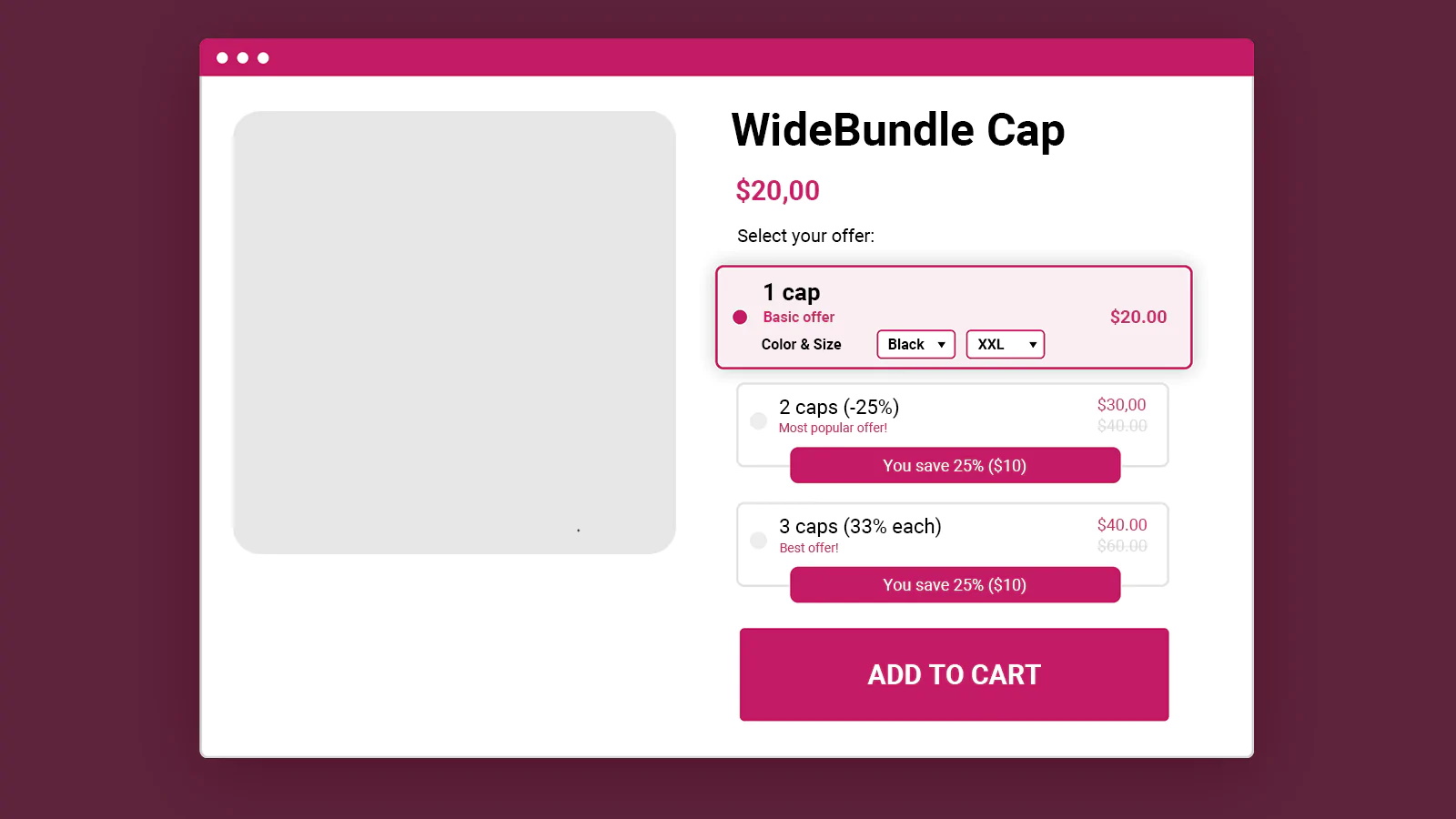
Wide Bundle is an excellent option when you want to offer tiered pricing across your website and quantity breaks. You can offer upsells, discounts and more offers on your products than you ever realized you could with this app. And you can do this to improve conversions with ease.
The quantity breaks can be used not just on a single product, but also over multiple products with this app. So you could have discounts applied to numerous variants of the product.
So when the customer orders a red, blue or green version of the product they can get 5% off. If they then choose to have two red, two blue and two green, they can get 10% off.
This offers you a chance to really make the most of your products and improve the chances that you can convert audiences. The app is really simple to use. It takes moments for you to create rules and apply them across your store.
Wide Bundles Highlights:
- Works with variants and across numerous products.
- Easy to set up rules on your website.
- Can be used to create numerous different discounts.
- Fantastic customer service by the development team.
Quantity Breaks & Discounts

This app allows you to create quantity breaks and discounts on your website that can help you to improve revenues with ease. You can do this on a product-by-product basis.
So you could have some products where the customer can order 10 and get a 5% discount on the order. Or you can have a set of products when they can order 20 products and get 5% off.
Therefore, you can get the best rates based on the profitability of your products. And the customer can mix different variants of the same product within the discount. So customers can save 10% whether they have 10 red or 5 red and 5 blue.
You can also have your website offer discounts based on the season. So you can have holiday messages and seasonal offers.
Quantity Breaks & Discounts Highlights:
- You can offer tiered pricing levels to entice more sales.
- Improve the average order value with high bulk discounting.
- Encourage more wholesalers to your store.
- You can customize the look and style of the content from the app.
Quantity Breaks & Discounts

This app allows you to offer discounts across numerous geographical and political areas to help you sell more. This app can work in numerous currencies as well. So it is the perfect discount and quantity break app for those that are international businesses.
The app takes just a few minutes to get working on your website. You can add tiered pricing levels or quantity breaks to any product/collection.
You’re able to apply discounts in a variety of ways. For instance, you’re able to offer a discount on the entire cart, or just the products on offer.
When customers are on the cart page, they’re provided with the amount that they’re saving with the quantity breaks. This is a perfect option to build trust.
There is a style editor that allows you to customize pricing tables and more on your website. And there is an analytics section that can help you analyze the results of your website’s discounts.
Quantity Breaks & Discounts Highlights:
- There is a free and premium option for this app.
- Individual variants can be discounted as a group or differently if you need to.
- Can discount entire carts or just the products in the offer.
- A very fast app that works across devices.
Unlimited Discounts Manager

One of the best options that allow you to encourage your customers to buy more from your store. There are lots of different discounts that you can offer in your store.
For instance, you can offer a discount based on the basket total, or the number of products that are in the cart. You can set the rules, offer the discount and get the customers to complete the attraction.
The cart automatically applies the discount when the conditions of the rules that you’ve set have been met. Discounts that have been made, including the savings the customer gets, can be displayed on the cart page.
There is a perfect popup that showcases when discounts have been matched. This is perfect for numerous brands.
Unlimited Discounts Manager Highlights:
- Have discounts automatically applied to the customer’s carts for more conversions.
- You can apply discounts on numerous variables that you set in the backend.
- Improve the conversions on your website with ease.
- Display what discounts have saved the customer on any page or a popup.
Bulk Discount & Sales Manager

This app allows you to manage your discounts professionally and quickly to help you improve conversions and sales on your website. You can manage prices for any upcoming sale with just a few clicks, and change the discounts on a single product or an entire catalog within seconds.
You can also add badges to your products so that they are highlighted to improve the chances that customers can see what products are on sale. You can change those sale badges, you can replace them with your own branded messages.
You can use the Bulk Discount Manager to set discounted prices based on a date too. So you can run your quantity breaks for a weekend or a specific season.
For instance, if you want to run a post-Christmas sale, you can set the discount to run from the 26th of December to the 1st of January with ease. As soon as the end date has been reached. The customer can only see the regular price.
The app can handle different types of sales, including those of a fixed amount or percentages. And if there is a decimal, then the app can round the price to make it look better.
The app is really easy to install. You don’t need developer skills to install or get it working.
Bulk Discount & Sales Manager Highlights:
- Help you to apply discounts to your products in bulk.
- Can reset discounts to presale price when the sale is over.
- Sequence the importance of sales and updates so the customer gets the best deal.
- Set discounts to a single product, collection or the entire sales.
Quantity Price Breaks

This app will allow you to offer customers a discount based on the number of products they have in the cart. The offer discount can be for a fixed amount of a percentage, and you can set that amount with ease. Therefore, you can see an increase in the number of sales and the revenue your store can make.
This app can help you set minimum and maximum values that the customer can have in the basket too. For instance, you can say that they can have no more than 10 of the product in the basket.
Therefore, you can prevent overspending for the customer or not having enough to service other customers. Or you can say customers can only buy if they have three or more of the products in the cart.
The app is really easy to install and configure for your specific needs. There are no requirements to know how to code or have developer skills.
Quantity Price Breaks Highlights:
- Offer specific prices or percentage discounts on your website.
- Set the minimum/maximum number of products a customer can purchase.
- Easy to set up, no need to have any developer skills.
- There is a good support system for those who run into trouble.
BD (Bulk Discount Manager)

This app is perfect for offering storewide discounts for your website’s products. You can set these discounts within seconds and improve your website’s conversions.
The app can help you set in the rules with a great interface that is perfect for experts and beginners alike. You can set discounts on single products, collections, product types or the entire store with ease.
The app will reset prices when dates are set that can determine the end of the sale. There are different types of sales that you can offer as well. For instance, you can set quantity breaks, BOGO deals and others.
Discounts offered can be a fixed amount of percentage discounts. All the rules can be easily managed in one place and with a single click.
BD (Bulk Discount Manager) Highlights:
- Manage sales on your website quickly and easily.
- One-click installation and discount setup.
- Reset prices in one click.
- Easy to use.
All In One Discount Builder (Inactive)
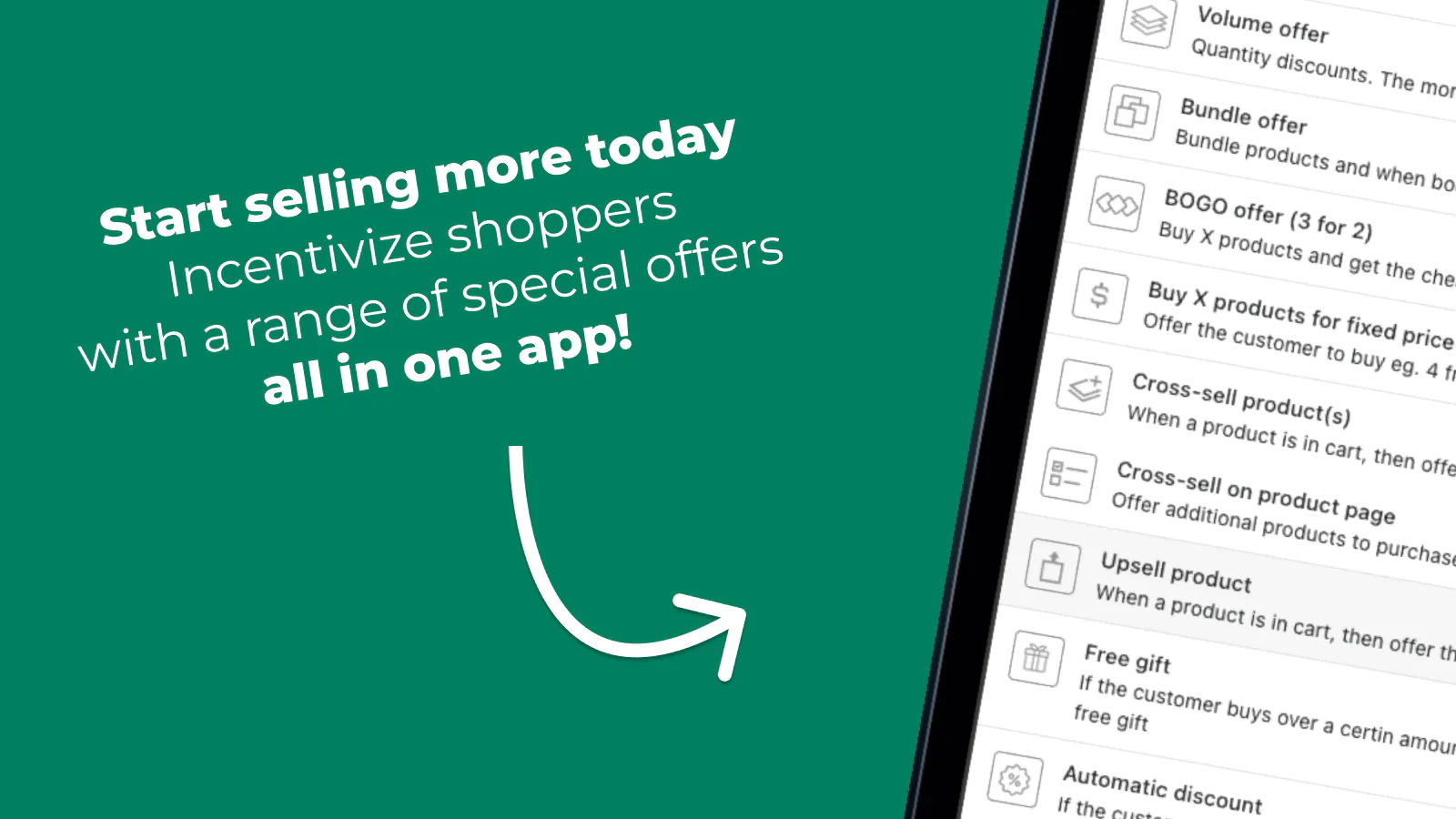
This app is perfect when you want to offer quantity breaks as part of a wider discounting system on your website. You can bundle products together or offer discounts based on the number of products that are in the cart.
For instance, customers can get 10% off if they have the red, blue and green products in the cart. Or they can save money by buying three red products.
There are lots of discounts that can be created with the app. This can include bundles, volume, wholesale, free gifts, BOGO, cart conditional, post-purchase discount offers and more. There is no need to have different apps for these, the one app will do it.
In addition, there are ways that you can make your website’s discounts work together and get the analytics to see what is best for your revenues. The app works with all currencies and can help you see if different audiences prefer different discounts.
All In One Discount Builder Highlights:
- Works with all kinds of discounts without the need for different apps.
- Analytics can help you see what customers prefer.
- You can set numerous rules based on different cart values, customers, and more.
- Mobile-friendly app.
QD (Quantity Breaks/Discounts) (Inactive)

You can add lots of discounts to your website with this app that can help you to sell more. The app allows your customers to use a single product to benefit from the Quantity breaks or you can offer bulk discounts over variants or even unrelated products.
There are several types of discounts that you can offer on your website. For instance, you can offer a fixed price, percentage or a fixed sum discount.
These can be applied across your website, in specific collections, product types or just on one product. So you can move slow-selling products or a discontinued product or you can add it to a product that customers love and you can sell easily.
The app is mobile-friendly. So it will work on any device or screen resolution.
QD (Quantity Breaks/Discounts) Highlights:
- You can apply discounts across your website or with a single product.
- Mobile-friendly app.
- Can apply different discount types with your quantity breaks.
- Prevents your website from offering double discounting.
Conclusion: 10 Best Quantity Breaks on Shopify Apps
There are numerous options for the best quantity breaks on the Shopify apps store. Above are some of the best that you can use. Which app will you install?
Keep on reading about Shopify. For example 10 Best Product Recommendation Apps for Shopify and 10 Best Scarcity Apps for Shopify. Both courtesy of our very own Shopify Theme Detector


