In the dynamic world of e-commerce, captivating visuals play a pivotal role in attracting and retaining customers. For Shopify store owners, the right image editor app can be a powerful tool to enhance product images, create engaging visual content, and ultimately drive sales.
This article presents a carefully curated list of the best image editor apps for Shopify, each offering unique features and benefits to elevate your online store's visual appeal. Whether you're a seasoned entrepreneur or a budding store owner, these apps promise to streamline your image editing process, ensuring your store stands out in the competitive digital marketplace.
| # | Name | Image | |
|---|---|---|---|
| 1 | More Info | ||
| 2 | More Info | ||
| 3 | More Info | ||
| 4 | More Info | ||
| 5 | More Info | ||
| 6 | More Info | ||
| 7 | More Info | ||
| 8 | More Info | ||
| 9 | More Info |
* read the rest of the post and open up an offer
Best Image Editor Apps For Shopify - Our List:
Hextom Bulk Image Edit

Hextom Bulk Image Edit is a robust and user-friendly app designed to simplify and expedite the process of image editing for Shopify store owners. This powerful tool offers an impressive range of features, enabling users to optimize images in bulk, saving valuable time and resources.
With its intuitive interface, the app allows for effortless resizing, compression, and formatting of images, ensuring consistent and high-quality visuals across your online store. Furthermore, Hextom Bulk Image Edit is equipped with advanced editing options, such as automatic background removal and watermark addition, empowering store owners to enhance their product images with minimal effort.
One of the standout advantages of Hextom Bulk Image Edit is its ability to significantly improve site loading speed. By optimizing and compressing images, the app reduces file sizes without compromising on quality, leading to faster page load times and an overall better user experience. Additionally, the app supports various image formats, including JPEG, PNG, and GIF, providing flexibility and catering to diverse visual content needs.
Hextom Bulk Image Edit Highlights:
- Bulk image optimization, allowing for efficient editing of multiple images simultaneously.
- Intuitive interface with easy resizing, compression, and formatting capabilities.
- Advanced editing options like automatic background removal and watermark addition.
- Improved site loading speed through image compression and optimization.
- Support for various image formats, including JPEG, PNG, and GIF.
Pixc: Photo Resize

This app offers a seamless user experience, allowing for quick and accurate image adjustments to ensure visual consistency across your online store. With its smart cropping and aspect ratio tools, Pixc: Photo Resize enables users to maintain image quality while achieving the desired dimensions for various platforms and devices. Moreover, the app supports batch processing, making it possible to resize multiple images in one go, saving valuable time and effort.
A notable advantage of Pixc: Photo Resize is its ability to enhance the overall visual appeal of your online store by ensuring uniformity in product image dimensions. This consistency not only improves the aesthetic aspect but also contributes to a more professional and cohesive brand image. Additionally, the app's user-friendly interface and straightforward functionality make it an ideal choice for both beginners and experienced store owners alike.
Pixc: Photo Resize Highlights:
- Seamless user experience with quick and accurate image resizing capabilities.
- Smart cropping and aspect ratio tools for maintaining image quality during adjustments.
- Batch processing for efficient resizing of multiple images simultaneously.
- Enhancement of visual appeal through uniform product image dimensions.
- User-friendly interface suitable for both beginners and experienced store owners.
Engage Watermarks
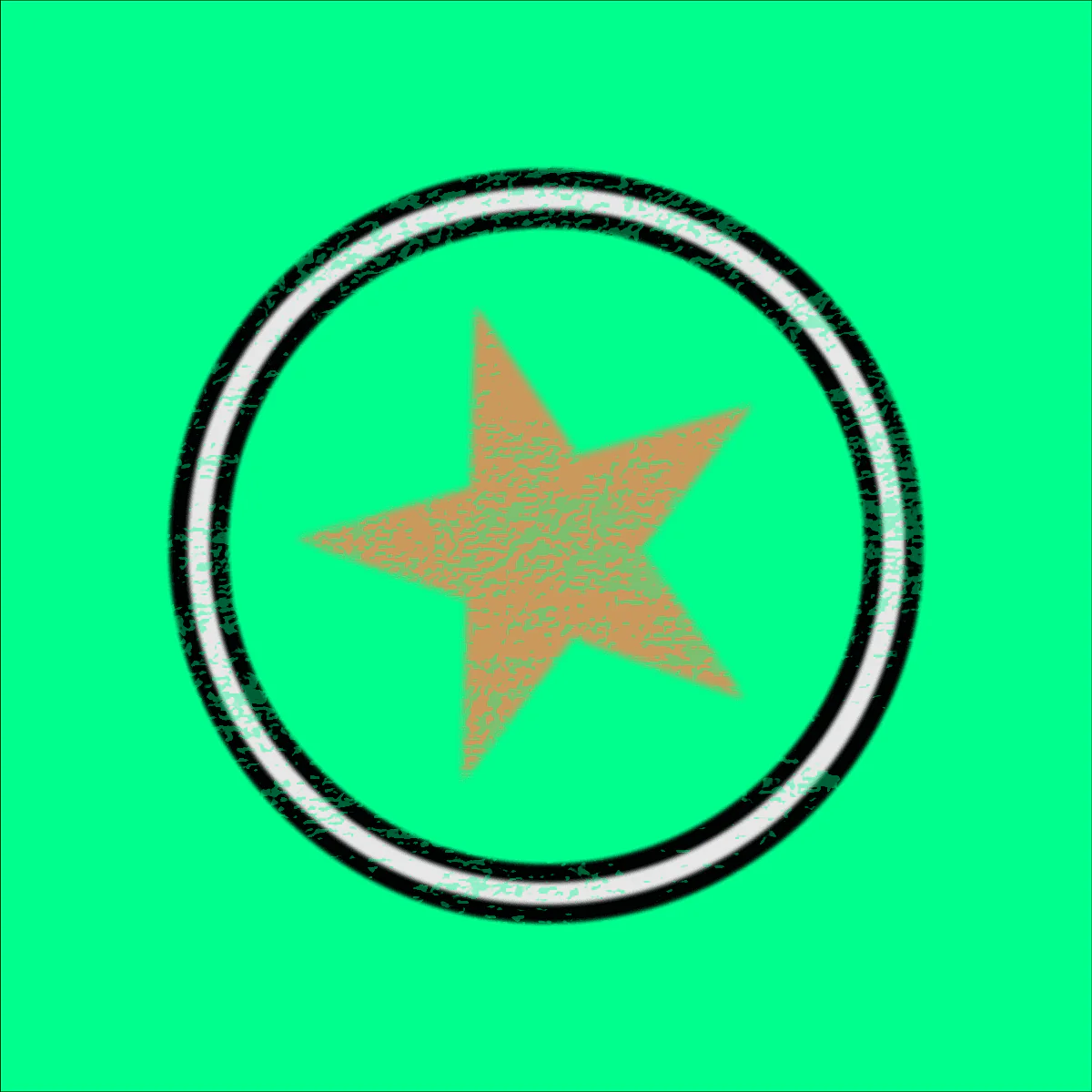
This app offers a wide range of features to help store owners secure their product images, logos, and other visual assets from unauthorized use. With its customizable watermark options, Engage Watermarks allows users to create personalized watermarks using text, logos, or a combination of both, ensuring that your brand remains visible and protected. The app also supports bulk watermarking, enabling users to apply watermarks to multiple images in one swift action, saving time and effort.
One of the key advantages of Engage Watermarks is its ability to deter image theft and maintain brand integrity. By adding watermarks to your images, you not only protect your visual content but also promote your brand consistently across various platforms. Furthermore, the app's user-friendly interface and simple setup process make it an ideal choice for store owners looking for a hassle-free solution to image protection.
Engage Watermarks Highlights:
- Comprehensive image protection with customizable watermark options.
- Personalized watermarks using text, logos, or a combination of both.
- Bulk watermarking for efficient application to multiple images simultaneously.
- Theft deterrence and brand integrity maintenance through watermarked images.
- User-friendly interface and simple setup process for a hassle-free experience.
Cozy Image Gallery

Cozy Image Gallery offers a wide array of features to help users improve their visual content, ultimately leading to a more engaging and visually appealing online store. With its intuitive interface, Cozy Image Gallery allows for quick and efficient image resizing, cropping, and compression, ensuring that your product images are consistently high-quality and perfectly sized for various platforms and devices. Additionally, the app supports bulk editing, enabling users to apply changes to multiple images in one go, saving valuable time and effort.
One of the standout benefits of Cozy Image Gallery is its ability to improve site loading speed by optimizing and compressing images without sacrificing quality. Faster page load times contribute to a better user experience and can potentially boost search engine rankings, leading to increased traffic and sales. Furthermore, the app's user-friendly design and straightforward functionality make it suitable for both beginners and experienced store owners alike.
Cozy Image Gallery Highlights:
- Versatile image editing with resizing, cropping, and compression capabilities.
- Intuitive interface for quick and efficient image adjustments.
- Bulk editing for applying changes to multiple images simultaneously.
- Improved site loading speed through image optimization and compression.
- User-friendly design suitable for both beginners and experienced store owners.
VF Image Resizer

VF Image Resizer offers an extensive range of features to help users achieve the perfect dimensions for their product images, ensuring visual consistency and a professional appearance across their online store. With its easy-to-navigate interface, VF Image Resizer allows for seamless image resizing, cropping, and compression, enabling store owners to maintain high-quality visuals while catering to various platform and device requirements. Moreover, the app supports bulk resizing, which makes it possible to adjust multiple images in one efficient action, saving time and effort.
A key advantage of VF Image Resizer is its ability to enhance site performance by optimizing images for faster loading times. By reducing image file sizes without compromising on quality, the app contributes to a smoother browsing experience for customers, potentially leading to improved search engine rankings and increased sales. Additionally, VF Image Resizer's user-centric design and straightforward functionality make it an ideal choice for store owners of all experience levels.
VF Image Resizer Highlights:
- Powerful image resizing, cropping, and compression capabilities.
- Easy-to-navigate interface for seamless image adjustments.
- Bulk resizing for efficient processing of multiple images simultaneously.
- Enhanced site performance through image optimization for faster loading times.
- User-centric design suitable for store owners of all experience levels.
Swap Photo Editor
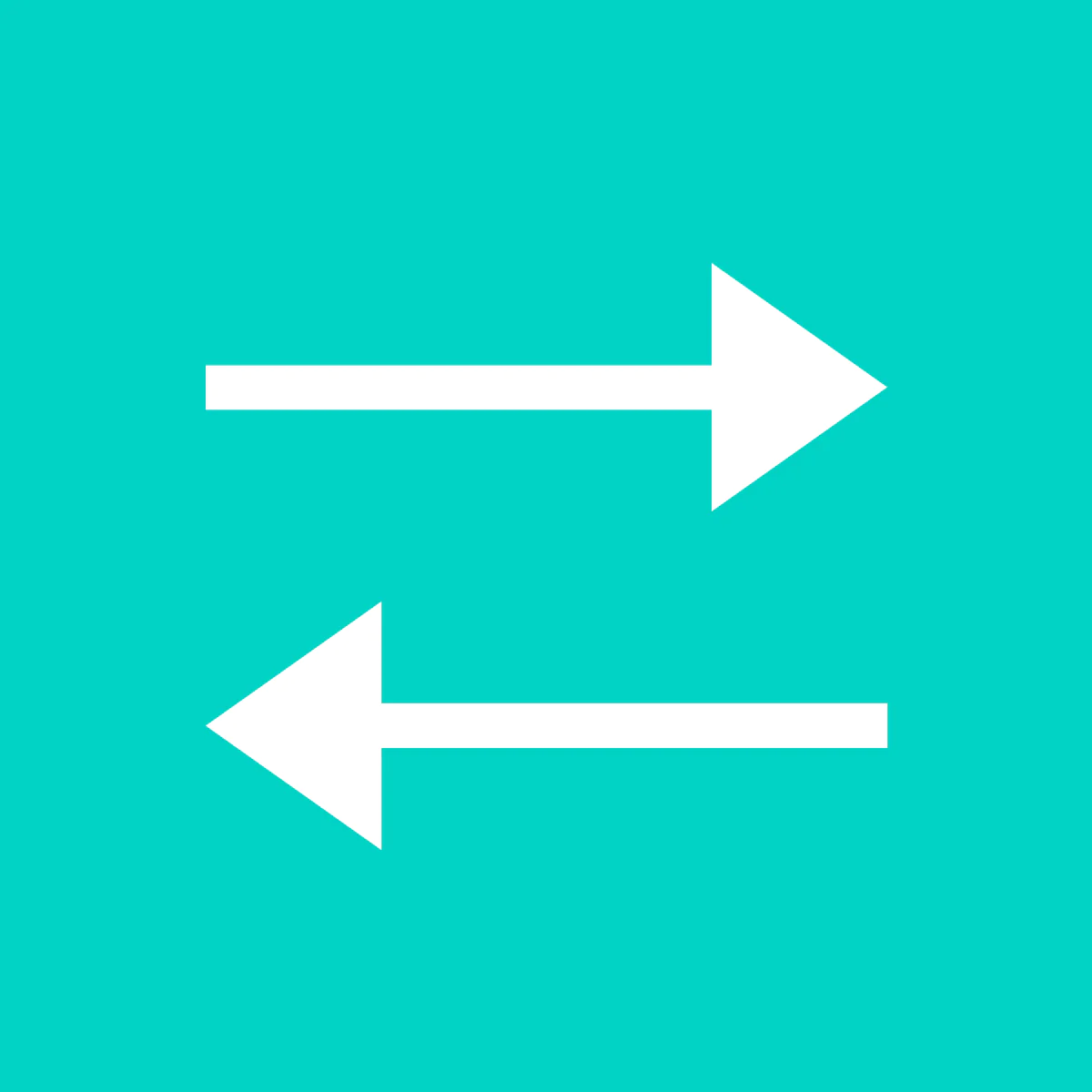
Swap Photo Editor offers an impressive array of tools and functionalities to help users create engaging and high-quality visual content with ease. With its intuitive interface, Swap Photo Editor enables store owners to swap product backgrounds, add text or logo overlays, and apply various filters and effects, ensuring that their product images stand out in the competitive e-commerce landscape. Furthermore, the app supports batch processing, allowing users to edit multiple images simultaneously, saving valuable time and resources.
One of the significant benefits of Swap Photo Editor is its ability to improve conversion rates by enhancing the overall visual appeal of product images. By providing store owners with the means to create professional-looking and captivating visuals, the app can potentially contribute to increased customer engagement, higher click-through rates, and ultimately, more sales. Additionally, Swap Photo Editor's user-friendly design and extensive range of features make it a suitable choice for both novice and experienced store owners alike.
Swap Photo Editor Highlights:
- Comprehensive image editing tools, including background swapping, text or logo overlays, and filters.
- Intuitive interface for effortless creation of engaging and high-quality visual content.
- Batch processing for efficient editing of multiple images simultaneously.
- Improved conversion rates through enhanced visual appeal of product images.
- User-friendly design catering to both novice and experienced store owners.
Upload-Lift

Upload-Lift is a streamlined and efficient image uploading app designed to simplify the process of managing and organizing visual content for Shopify store owners. This app offers a range of features to help users save time and effort when uploading and categorizing images, ensuring a smooth and well-structured online store. With its drag-and-drop functionality and bulk uploading capabilities, Upload-Lift enables store owners to quickly and easily add images to their product listings, collections, or blog posts. Furthermore, the app supports automatic image resizing and compression, guaranteeing that uploaded images maintain consistent quality and dimensions while optimizing site performance.
One of the key advantages of Upload-Lift is its ability to improve productivity and workflow by streamlining the image uploading process. By providing store owners with an easy-to-use and efficient solution for managing visual content, the app allows them to focus on other crucial aspects of their business. Additionally, Upload-Lift's user-centric design and seamless integration with Shopify make it an ideal choice for store owners looking for a hassle-free image management experience.
Upload-Lift Highlights:
- Streamlined image uploading with drag-and-drop functionality and bulk uploading capabilities.
- Automatic image resizing and compression for consistent quality and optimized site performance.
- Improved productivity and workflow through efficient image management.
- User-centric design for a hassle-free image uploading experience.
- Seamless integration with Shopify for easy implementation and management.
Pixc: Image Editing
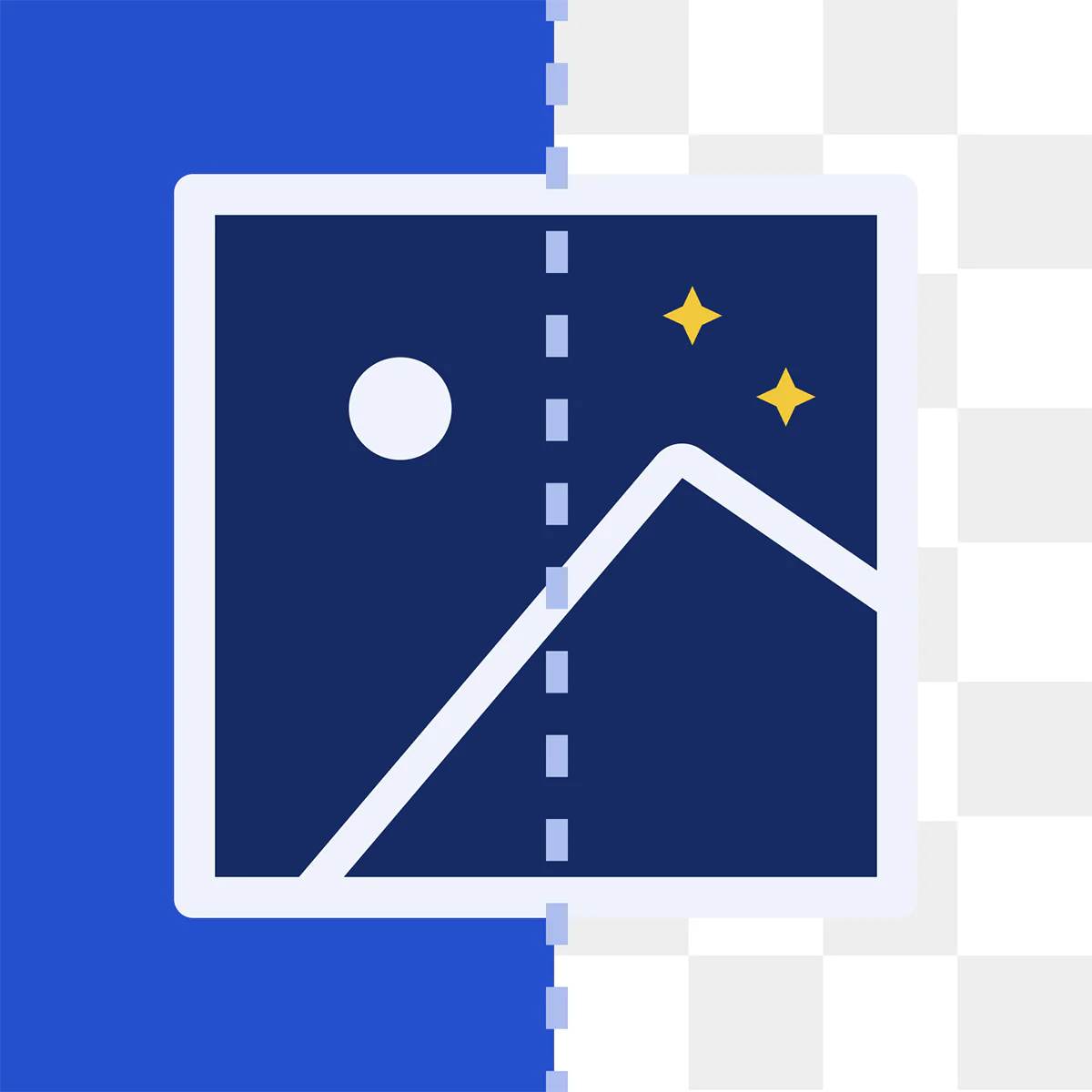
Pixc: Image Editing offers a wide range of professional-grade editing tools and features to ensure high-quality and consistent visuals across online stores. With its user-friendly interface, Pixc: Image Editing enables store owners to effortlessly perform tasks such as background removal, image resizing, and color correction. Additionally, the app supports bulk editing, allowing users to apply changes to multiple images simultaneously, saving valuable time and resources.
A notable advantage of Pixc: Image Editing is its ability to enhance brand consistency and professionalism by providing store owners with the means to create polished and visually appealing product images. By ensuring that all images adhere to a consistent style and quality, the app can contribute to a more cohesive and engaging shopping experience for customers. Furthermore, Pixc: Image Editing seamless integration with Shopify and its extensive range of features make it a suitable choice for store owners of all experience levels.
Pixc: Image Editing Highlights:
- Professional-grade editing tools, including background removal, image resizing, and color correction.
- User-friendly interface for effortless image editing and enhancement.
- Bulk editing capabilities for efficient processing of multiple images simultaneously.
- Enhanced brand consistency and professionalism through polished product images.
- Seamless integration with Shopify for easy implementation and management.
PixPix
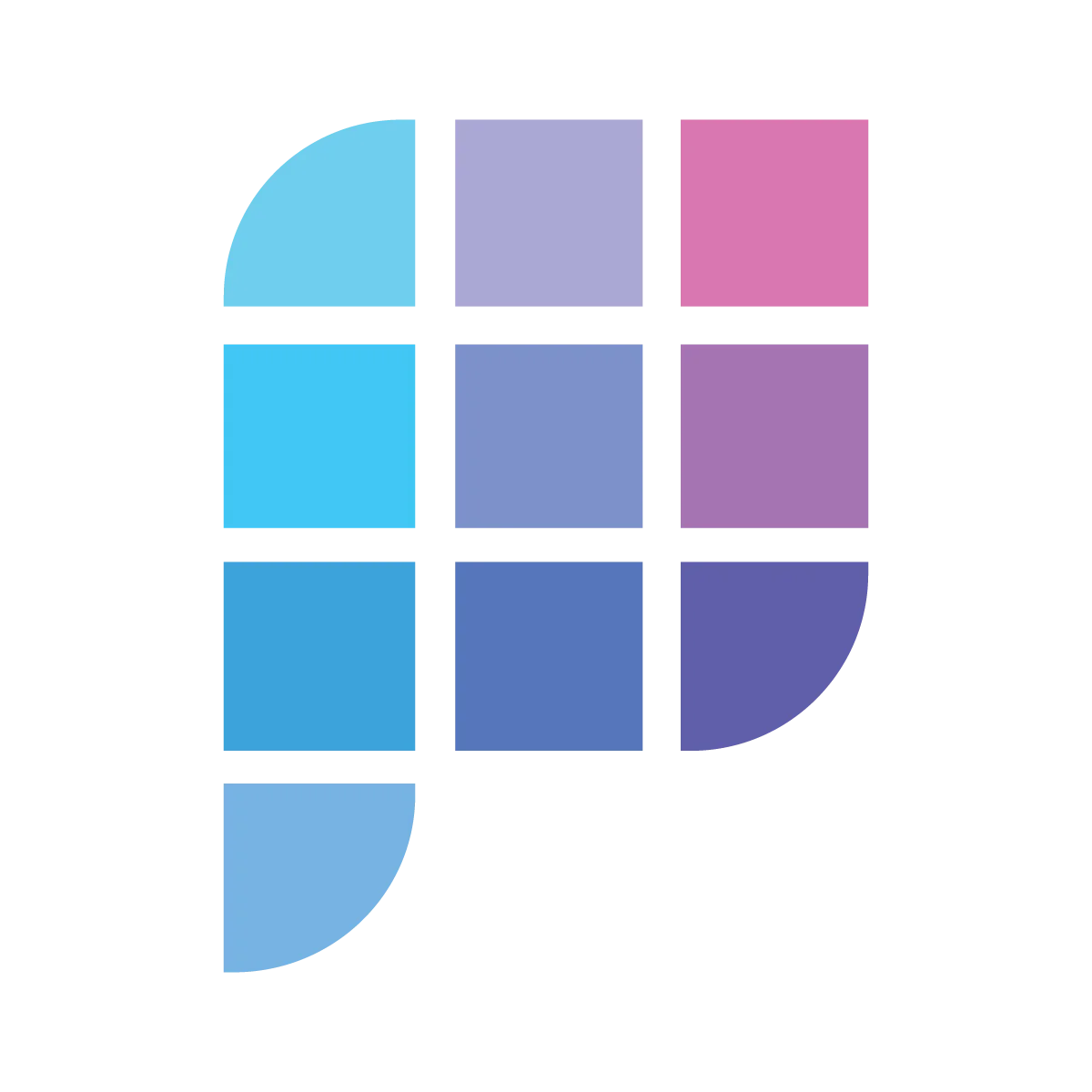
PixPix is a versatile and user-friendly image editing app designed to help Shopify store owners optimize and enhance their product images with ease. This app offers a wide array of features to ensure high-quality visuals that capture the attention of potential customers. With its intuitive interface, PixPix allows store owners to perform various editing tasks, such as cropping, resizing, and adjusting image brightness and contrast. Moreover, the app supports batch processing, enabling users to apply changes to multiple images at once, saving time and effort.
One of the key benefits of PixPix is its ability to improve the overall visual appeal of online stores by providing store owners with the tools to create professional-looking and engaging product images. By ensuring that images are consistently high-quality and visually appealing, the app can contribute to a more enjoyable shopping experience for customers, potentially leading to increased sales and customer loyalty. Furthermore, PixPix's seamless integration with Shopify and its user-centric design make it an ideal choice for store owners of all skill levels.
PixPix Highlights:
- Various image editing tools, including cropping, resizing, and brightness/contrast adjustments.
- Intuitive interface for effortless image optimization and enhancement.
- Batch processing capabilities for efficient editing of multiple images simultaneously.
- Improved visual appeal of online stores through professional-looking product images.
- Seamless integration with Shopify for easy implementation and management.
Choosing the Best Image Editor Apps for Shopify
Assess Your Image Editing Needs
Before choosing an image editor app, consider the specific editing tasks you require, such as background removal, resizing, or color correction. By understanding your needs, you can find an app that caters to these requirements and offers the necessary tools for efficient editing.
Evaluate User-Friendliness and Accessibility
Select an app with an intuitive interface and easy-to-use tools, ensuring a smooth learning curve and efficient editing process for you and your team. A user-friendly app will save you time and effort, allowing you to focus on other aspects of your online store.
Consider App Integration and Compatibility
Opt for an image editor app that seamlessly integrates with Shopify and other platforms you use, allowing for hassle-free management and streamlined workflows. This compatibility will enable you to quickly edit and upload images, ensuring your online store remains visually appealing and up-to-date.
Bulk Editing and Processing Capabilities
Choose an app with bulk editing features to save time and effort when applying changes to multiple images. This functionality ensures consistency across your online store and allows you to efficiently manage large volumes of product images.
Editing Tools and Features
Look for a comprehensive set of editing tools and features that cater to your requirements, such as cropping, filters, text overlays, and automatic background removal. A feature-rich app will provide you with the flexibility to create visually appealing and professional-looking images for your Shopify store.
Pricing and Value for Money
Compare pricing plans and assess the value each app offers in terms of features, performance, and support. By finding the best option within your budget, you can ensure a strong return on investment and make the most of your image editing app.
Customer Support and App Reviews
Research customer support options, such as live chat, email, and phone support, and read app reviews to gauge user satisfaction. Choosing an app with reliable customer support and positive reviews will help ensure a smooth experience and minimize potential issues when using the image editor app for your Shopify store.
Conclusion: 9 Best Image Editor Apps For Shopify
Selecting the right image editor app for your Shopify store can significantly enhance your product images, leading to a more engaging and visually appealing online store. By carefully considering your editing needs, evaluating user-friendliness, and investigating app features, integration, and customer support, you can find the perfect app to elevate your store's visuals.
Utilize the information and recommendations provided in this article to make an informed decision and transform your Shopify store with stunning, professional-looking images that captivate your audience and boost sales.
Keep on reading about Shopify. For example How Do You Use Scarcity? and How to Stop Paying for Your Domain on Shopify. Both courtesy of our very own Shopify Theme Detector


