If scheduling conflicts and missed appointments are starting to take a toll on your Shopify store's operations, you might be looking for a reliable solution to keep everything in check. Understanding the right event calendar app can significantly streamline your process, ensuring a smoother experience for both you and your customers.
With 13 top event calendar apps at your fingertips, navigating through your store's schedule will become less of a hassle. Each app offers unique functionalities aimed at optimizing your time and enhancing customer interactions, giving you the freedom to focus more on growing your business.
Read on to discover which tool could best align with your store's needs.
| # | Name | Image | |
|---|---|---|---|
| 1 | More Info | ||
| 2 | More Info | ||
| 3 | More Info | ||
| 4 | More Info | ||
| 5 | More Info | ||
| 6 | More Info | ||
| 7 | More Info | ||
| 8 | More Info | ||
| 9 | More Info | ||
| 10 | More Info | ||
| 11 | More Info | ||
| 12 | More Info | ||
| 13 | More Info |
* read the rest of the post and open up an offer
Best Event Calendar Apps for Shopify - Our List:
Easy Appointment Booking
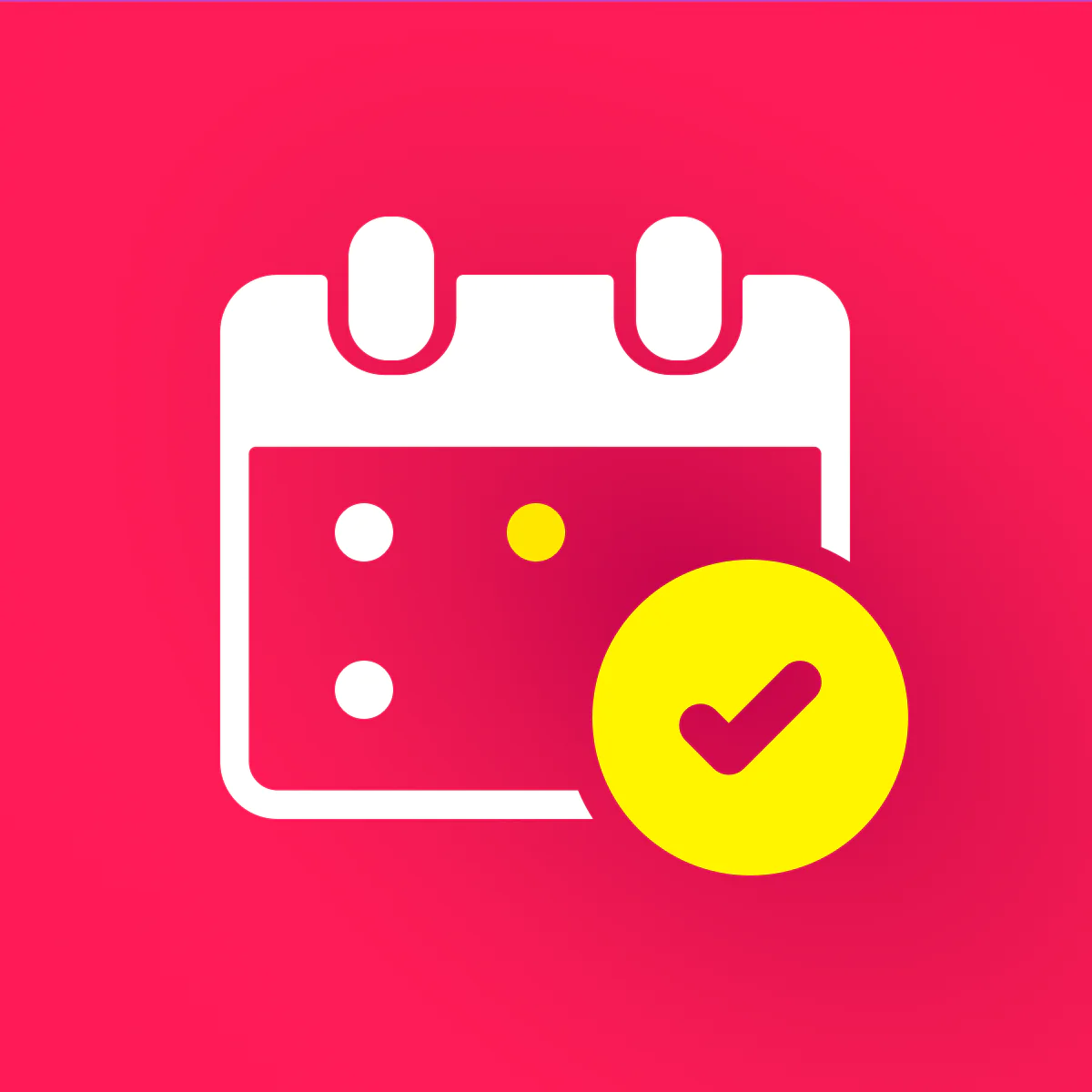
Easy Appointment Booking requires no technical setup and affords you the ability to customize your calendar seamlessly, integrating it with Shopify checkout, Google Calendar, and Zoom. It enhances your service by sending automatic reminders to customers, ensuring they never miss their bookings.
Opting for the Pro Plan at $29/month or $240/year opens up a suite of additional features including 50 recurring events, Google Calendar Sync, Zoom Links, Team Logins, Customer rescheduling, and a check-in option for customers.
Praised for its user-friendly interface, seamless integration, adaptable booking system, and outstanding customer service, Easy Appointment Booking by Servicify is the go-to solution to streamline your appointment scheduling process.
Easy Appointment Booking Highlights:
- Customizable calendar seamlessly integrates with Shopify checkout.
- Integrates with Google Calendar and Zoom for streamlined scheduling.
- Automatically sends reminders to customers for a seamless booking process.
- Pro Plan offers 50 recurring events, Google Calendar Sync, Zoom links, etc., for advanced functionality.
- Features Team Logins, Customer rescheduling, and check-in for improved service management.
- Praised for its intuitive interface, smooth integration, and outstanding customer support.
Shop Events Calendar

For those managing a Shopify store and in need of a user-friendly, customizable events calendar, Shop Events Calendar emerges as a perfect fit. With a starting price of just $8 per month and a 7-day free trial available, it's an accessible tool for showcasing your store's events, promotions, product launches, and more.
Praised for its ease of use and flexibility, the app allows for unlimited event creation and offers customizable calendar options to fit your store's branding. Integration with major calendars like Google and Apple ensures your events are easily shared and accessed across platforms, while its mobile-friendly design guarantees your customers stay informed no matter where they are.
Shop Events Calendar Highlights:
- Affordable pricing with a 7-day free trial to explore its features.
- Mobile-friendly widget ensures customers can access your calendar on any device.
- Supports unlimited event creation, offering flexibility for all your promotional needs.
- Customizable options to match your store's theme and branding.
- Integrates smoothly with major calendars like Google and Apple for wide accessibility.
- Provides two calendar styles (original and list) to suit your visual preference.
- Features multi-language support, making it accessible to a worldwide audience.
Stellar Delivery

When looking for a dependable way to handle local delivery and store pickup smoothly on Shopify, Stellar Delivery emerges as an unbeatable option. This application introduces a date picker directly on the product page, allowing customers to see and select from the available delivery dates and times.
It enables businesses to offer estimated delivery windows and designate store pickup locations, significantly boosting the shopping experience.
Stellar Delivery Date & Pickup shines in compatibility with Shopify Plus and POS system integration, making it an ideal fit for food and florist businesses. Its high ratings and positive reviews from merchants underscore its strengths in customization, ease of use, and dedicated support.
Stellar Delivery Highlights:
- Offers customizable delivery dates and time slots to accommodate customer preferences.
- Features a user-friendly interface that simplifies the setup and management process.
- Ensures seamless integration with Shopify, enhancing operational efficiency.
- Designed for food and florist businesses, meeting specific delivery and pickup requirements.
- Highly acclaimed for its extensive customization capabilities and efficient support.
BookThatApp
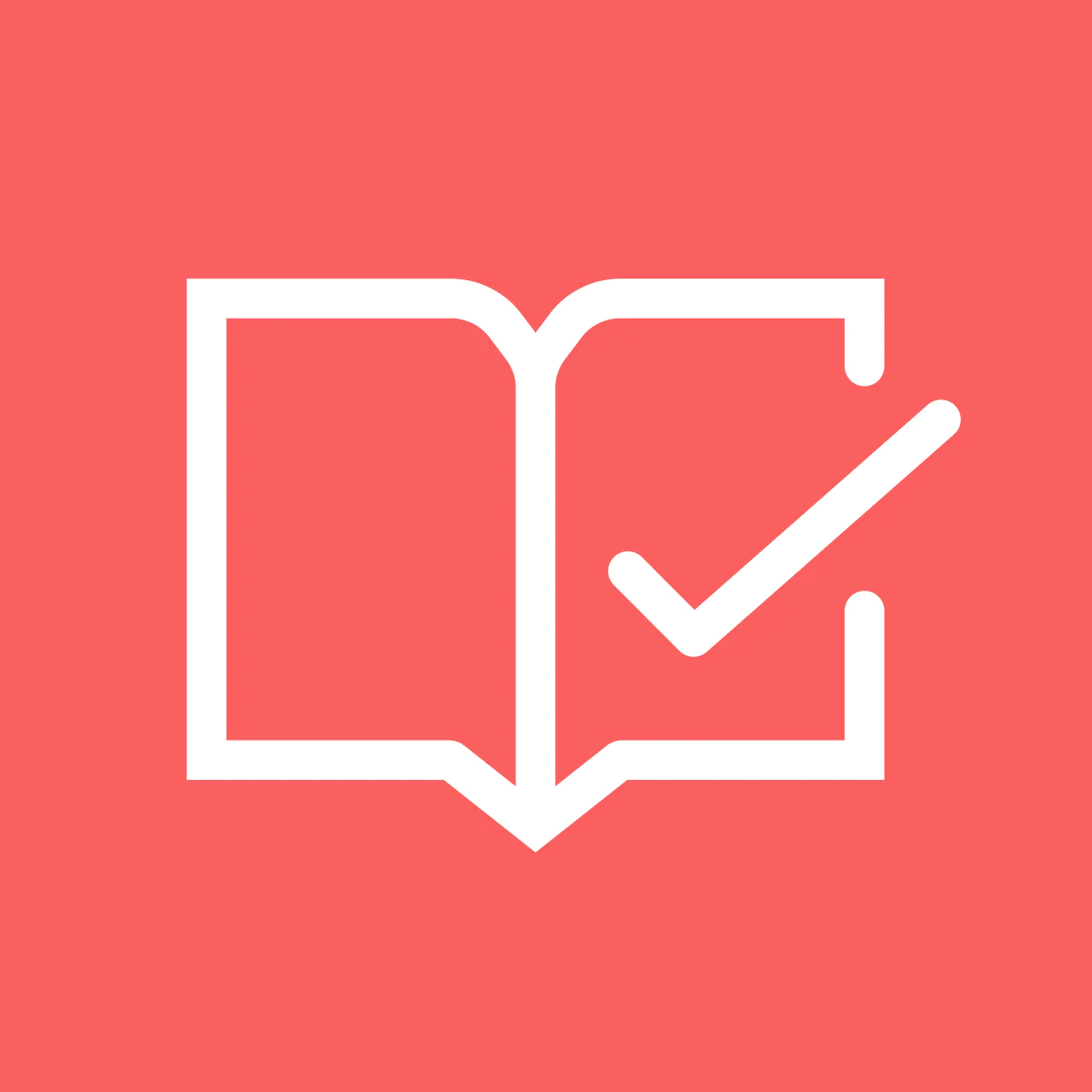
For those operating a Shopify store and in need of a versatile and highly rated appointment booking solution, BookThatApp comes highly recommended. This app excels in managing both simple appointments and complex rental arrangements with remarkable ease. It boasts an impressive rating, with 83% of reviews being 5 stars, highlighting its exceptional performance and user satisfaction.
The app features customizable fields allowing for a tailored booking experience, a unique reschedule/cancellation option providing flexibility, and personalized lead and lag times to meet the specific needs of your business. Integration with Shopify is smooth and effortless, facilitating a seamless user experience.
Additionally, the app's robust notification system ensures that both you and your customers are kept well-informed throughout the booking process. With responsive tech support and an efficient booking platform, BookThatApp stands out as an excellent choice for small businesses looking to enhance their Shopify store.
BookThatApp Highlights:
- Customizable fields to cater to unique business requirements.
- Unique reschedule/cancellation feature for greater flexibility.
- Seamless integration with Shopify for a smooth user experience.
- Robust notifications system to keep businesses and customers informed.
- Responsive tech support for any queries or issues.
Tipo

For businesses seeking a robust appointment booking system integrated with their Shopify store, Tipo stands out as an essential tool. With an impressive overall rating of 4.6 based on 399 reviews, this app is celebrated for its functionality and ease of use. It enables users to manage multiple services, employees, and locations effortlessly within Shopify.
The app is designed to enhance business efficiency and profitability, offering a comprehensive suite of features even in its free plan, along with quick and effective customer support. The user-friendly interface and its significant positive impact on scheduling and appointment management processes make the Tipo a valuable asset for businesses aiming to streamline their operations.
Tipo Highlights:
- Integrates smoothly with Shopify for streamlined management of services, staff, and sites.
- Boosts business performance and profit through a full range of tools and features.
- Provides an intuitive interface for easy scheduling and managing appointments.
- Provides quick and effective customer support, ensuring a smooth user experience.
Evey

Evey is designed to simplify event management and enhance the customer experience by allowing you to design, sell, and scan event tickets with ease. Customize ticket types and pricing options to suit your needs, promote your events effectively, and take advantage of white-label ticketing software.
Evey supports various ticket formats including PDF, Apple Wallet Pass, and calendar entries, and incorporates QR codes for straightforward check-in.
Additionally, it facilitates sending custom messages to attendees and offers smooth integration with popular apps like Klaviyo, MailChimp, and Shopify POS, making it a highly rated solution among merchants for instant digital ticket delivery.
Evey Highlights:
- Offers customization options for ticket types and pricing to meet specific event needs.
- Supports multiple ticket formats including PDF, Apple Wallet Pass, and calendar entries.
- Includes QR codes for easy event check-in.
- Allows personalized messaging to attendees.
- Smoothly integrates with Klaviyo, MailChimp, and Shopify POS for full event management.
Booking App by Webkul

With its monthly pricing starting at $18 and a generous 15-day free trial, this application facilitates Appointment-type, Rent-type, Event-type, and Concert-type bookings with ease. Users benefit from the ability to insert calendar slots for customer reservations and seamlessly integrate the booking functionality into their product offerings.
The administrative interface is designed for optimal booking management, encompassing approval processes, rescheduling, and cancellations.
This app supports 6 unique booking categories, permits the blacking out of specific dates, and enables the addition of custom fields to products. Billing is conducted in USD, with recurring fees applied every 30 days. Garnering an impressive overall rating of 4.7, it stands as a highly esteemed option among its user base.
Booking App by Webkul Highlights:
- Offers a versatile range of booking types including Appointment, Rent, Event, and Concert.
- Enables easy addition of calendar slots for customer bookings.
- Features a user-friendly admin interface for efficient booking management.
- Allows for customization with 6 different booking types, date blackouts, and custom fields.
- Boasts a competitive pricing model starting at $18/month with a 15-day free trial.
Mahina Event Calendar

Mahina enables you to display events through an attractive UI, associate products with events for ticket sales, gather RSVP details, and dispatch tailored email replies. The app offers versatility in its appearance and language settings, allows for the creation of custom event filters, and provides user-friendly layout options for event drafting.
With 84% of its ratings being 5 stars, Mahina enjoys a high level of popularity and user satisfaction, further complemented by acclaim for its customer support, continuous enhancements from its developers, and the utility of its event filter feature.
Mahina Event Calendar Highlights:
- Extensive customization options for event creation and presentation.
- Smooth integration for ticket sales through product linking.
- Exceptional customer service.
- Continuous improvements and updates from the development team.
- Useful event filter feature for enhanced user navigation.
Event Calendar

Ideal for businesses hosting events, courses, classes, or workshops, Event Calendar is a powerful tool that integrates seamlessly into your website. It allows you to create a visually appealing calendar, making it easy for customers to find and purchase tickets directly from your site.
The integrated dashboard offers valuable insights into attendee behavior and preferences, while custom form inputs gather specific information, enhancing your planning. Plus, exporting attendee lists per event has never been simpler, ensuring a smooth event management process.
Event Calendar Highlights:
- Features a visually appealing event calendar to attract and inform customers.
- Provides dashboard access for insights into attendee behavior and preferences.
- Offers custom form inputs for collecting specific information from attendees.
- Streamlines ticket purchasing through Shopify checkout integration.
- Facilitates easy attendee list export for efficient organization.
Event Calendar by Elfsight

For Shopify merchants seeking a user-friendly and customizable event calendar solution, Event Calendar by Elfsight is an excellent choice. This app enables you to seamlessly showcase and manage events on your website, with extensive customization options to ensure it blends perfectly with your site's design. You can create multiple events, add tags for easy navigation, and upload custom media to engage your visitors.
The app's billing is straightforward, with a transparent USD charge every 30 days. With a high satisfaction rate among users, it's praised for its ease of use, beautiful design, and affordability. It also features helpful resources like a privacy policy and an FAQ section to improve the user experience and ensure transparency.
Event Calendar by Elfsight Highlights:
- Highly customizable design to ensure a perfect match with your website's aesthetics.
- Transparent and straightforward billing cycle, charged in USD every 30 days.
- High user satisfaction rate, with many praising its ease of use, design, and value for money.
- Includes privacy policies and FAQs for better transparency and support.
- Supports creating multiple events, tagging, and custom media additions.
Omega

Integrating Omega into your Shopify store can significantly enhance the display of upcoming events and elevate ticket sales. This tool offers a range of customizable layouts including lists, grids, widgets, and snippets, ensuring a perfect match with your store's aesthetic.
It features an easy-to-use calendar filter that allows customers to swiftly find events of interest, improving their overall browsing experience. With Omega, you have the capability to add an unlimited number of events to your site.
Moreover, the inclusion of a prominent 'Buy ticket' button directly on the event listings can effectively boost ticket sales. Optimized for any device, this calendar ensures a seamless and engaging experience for all visitors.
Omega Highlights:
- Provides customizable layouts (lists, grids, widgets, snippets) for seamless design integration.
- Features an intuitive calendar filter for easy event searches, improving user browsing.
- Allows unlimited event additions with a direct 'Buy ticket' option for easy sales.
- Optimized for smooth display across all devices, ensuring universal user satisfaction.
InlightLabs

Ideal for Shopify merchants seeking a user-friendly event calendar solution, InlightLabs offers seamless integration with various external calendars and robust customization options. With this app, you can easily add events, including images, links, and a save event button. The ability to connect external calendars such as Google, Outlook, Eventbrite, and Zoom allows for efficient syncing across platforms.
The free plan supports up to 5 events simultaneously and manual sync with external calendars, while the premium plan, priced at $7/month, offers unlimited events and calendars, automatic synchronization, and priority support. Catering to diverse needs, InlightLabs provides a practical solution for managing your online store's schedule effectively.
InlightLabs Highlights:
- Premium plan includes unlimited events/calendars, auto-sync, and priority support.
- Integrates smoothly with Google, Outlook, Eventbrite, and Zoom calendars.
- Robust customization options for events with images, links, and buttons.
- Free plan available with no time limit and support for up to 5 events simultaneously.
Saio

To make your Shopify store stand out with year-round discounts, consider utilizing Saio for promoting sale campaigns, discount codes, and new releases. Saio offers the flexibility to access the Other Deals calendar for January to November deals, and a specialized Christmas Deals Calendar for December promotions.
With Saio, you can encourage repeat purchases through daily deals and even add a falling snow feature for instant holiday cheer on your store. The app has been praised for its excellent performance and support, making it a valuable tool for managing and promoting sales events throughout the year.
Saio Highlights:
- Access to specialized Christmas Deals Calendar for December promotions.
- Easy setup and use, praised for performance and support.
- Ability to encourage repeat purchases through daily deals.
- Features like the falling snow effect for added holiday cheer.
Choosing Event Calendar Apps For Shopify
Key Selection Factors
When selecting an event calendar app, assess its customization capabilities, integration with external calendars (e.g., Google Calendar, Outlook) for streamlined scheduling, and key features like ticketing, RSVP collection, and event promotion tools. Consider the user interface and usability for effortless event management.
Additionally, assess the availability of reliable customer support and helpful resources for any troubleshooting needs that may arise. Prioritizing these factors will help you select the best event calendar app for your Shopify store.
Functional Customization Options
Enhance your website's engagement by using Shopify event calendar apps with customization options to match your aesthetics and enable efficient event management. These features, including event creation, tagging, and custom media uploads, improve visitor experience by keeping them informed.
Prioritize apps that allow you to tailor the event calendar to your brand, ensuring seamless integration and a visually appealing, user-friendly interface for better engagement.
Integration With Shopify
To maximize event calendar app functionality on Shopify, emphasize seamless integration for a unified user experience. This ensures effortless synchronization of events, products, and customer data, enhancing the management of all aspects from a single system and streamlining workflow.
Choosing an event calendar app that integrates well with Shopify is crucial for accuracy and efficiency, eliminating data discrepancies. This integration offers a smooth experience, making it essential for both merchant and customer satisfaction.
Event Promotion Features
When selecting event calendar apps for Shopify, opt for ones that align with your branding and goals, offering customization to fit your site's look, multiple event creation, tagging, and custom media uploads. These features update visitors on events, boost engagement, traffic, and enhance your store's user experience.
Calendar Synchronization Abilities
For optimal event management in Shopify, choose apps with strong sync capabilities with Google Calendar, Outlook, Eventbrite, or Zoom. This ensures events on Shopify automatically update on other platforms, minimizing manual entry. Integration with external calendars keeps event information consistent and conflict-free.
Syncing events across platforms improves user experience and simplifies event planning. Opt for apps that support easy synchronization to manage events effectively and keep calendars synchronized. A well-integrated calendar system maintains organization and ensures smooth event planning for both you and your customers.
Pricing Plan Breakdown
Evaluating Shopify event calendar app pricing, ranging from $8 to $29 monthly with free trials, is crucial for budget alignment. Premium plans provide unlimited events, priority support, and extensive integration, ensuring the app fits your event management needs within your budget.
Prioritize apps with strong support and assistance features to seamlessly manage your online store's schedule.
User-Friendly Interface
To boost your Shopify store's event management, choose an event calendar app with a user-friendly interface for easy navigation and accessibility. An intuitive design enables seamless interaction and understanding, promoting a better user experience.
Simple functionality, clear layouts, and efficient organization reduce the learning curve, streamlining your schedule management.
Support and Assistance
When choosing Shopify event calendar apps, consider the availability and responsiveness of customer support as key. Select apps with 24/7 support for swift problem-solving. This ensures you have help for setup and troubleshooting, enhancing the user experience.
Look for apps with a knowledge base and live chat support during business hours for immediate help. Quick email response times are crucial for complex issues, improving satisfaction. Prioritizing strong support features streamlines schedule management in your online store.
Conclusion: 13 Best Event Calendar Apps For Shopify
Selecting the perfect event calendar app for your Shopify store involves weighing factors like user-friendliness, customizability, and how well it plays with other tools you use. The right choice, such as Appointment Booking App BTA, Event Calendar by Elfsight, or Saio: Daily Deals Calendar, can streamline your schedule management, elevate appointment booking processes, and boost customer interaction.
Your journey to finding the ideal app demands careful consideration, but it's a crucial step towards enhancing your store's functionality and enriching the shopping experience for your customers. Keep your business goals and customer needs in focus, and you're sure to make a choice that not only simplifies your life but also propels your business forward.
Keep on reading about Shopify. For example How to Add Reviews to Shopify and 11 Best Shopify Shipping Label Apps. Both courtesy of our very own Shopify Theme Detector


