Have you ever experienced the sinking feeling of losing important data from your Shopify store? Imagine the frustration of hours of hard work disappearing in an instant. You're not alone in this predicament, and I'm here to guide you towards the best backup apps to safeguard your business data.
Read on to discover the top 9 backup apps for Shopify store owners that will give you peace of mind and ensure the security of your valuable business data. With the right backup solution in place, you can protect your store against unexpected data loss or corruption, allowing you to focus on growing your business without worrying about potential setbacks.
| # | Name | Image | |
|---|---|---|---|
| 1 | More Info | ||
| 2 | More Info | ||
| 3 | More Info | ||
| 4 | More Info | ||
| 5 | More Info | ||
| 6 | More Info | ||
| 7 | More Info | ||
| 8 | More Info | ||
| 9 | More Info |
* read the rest of the post and open up an offer
Best Shopify Backup Apps - Here's Our List:
Rewind Backups

With automatic real-time, daily, and on-demand backups, Rewind Backups is the go-to choice for Shopify store owners seeking thorough data protection. You can rely on Rewind to restore multiple items simultaneously, whether it's an entire collection or brand, undo individual changes, or even recover your entire store. The Protection Suite offers additional peace of mind with features like automated QA testing, downtime monitoring, and bulk product change alerts.
With over 1,000 reviews and an impressive 4.9 overall rating, Rewind Backups is highly recommended by merchants for its user-friendly interface, easy setup, and responsive support team. Its ability to provide regular backup summary emails and a clear overview of backup schedules further cements its position as a top backup app for Shopify stores.
Rewind Backups Highlights:
- Automatic real-time, daily, and on-demand backups for peace of mind.
- Ability to restore multiple items at once, making recovery efficient.
- Manual backup option for on-demand data protection.
- One-click restoration of individual items or entire store data.
- Email notifications for successful backups and easy access to backup history.
BackupMaster
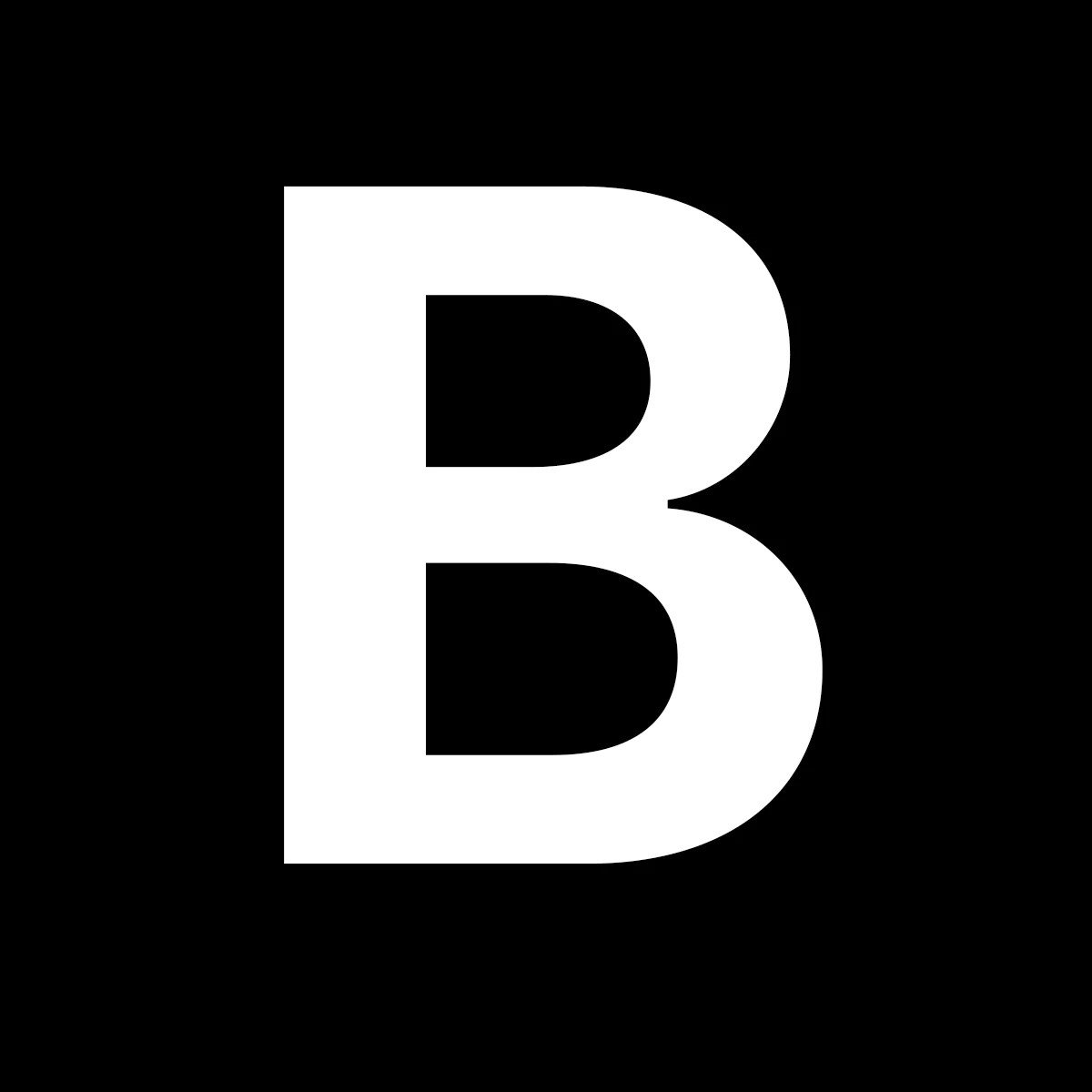
BackupMaster, ideal for Shopify store owners managing up to 1,500 monthly orders, offers daily automatic cloud backups and easy data restoration options. With this app, you can secure your products, themes, and orders with regular backups while ensuring data security through automatic cloud backups. If the need arises, you can effortlessly restore, download, or transfer your data, providing peace of mind in case of any emergencies.
Additionally, BackupMaster allows you to create staging stores for testing or expansion purposes, enabling you to experiment without affecting your live store. Developed by BackupMaster.io, this app brings convenience and reliability to your backup processes, making it a valuable asset for your Shopify store's data protection needs.
BackupMaster Highlights:
- Daily backups ensure up-to-date protection of products, themes, and orders.
- Automatic cloud backups enhance data security and accessibility.
- Easy restoration, download, and transfer options provide convenience in data management.
- Staging store creation for testing and expansion purposes.
- Developed by BackupMaster.io for reliable backup processes.
Talon Backups

Talon Backups offers comprehensive backup solutions, ensuring that you never lose critical information due to unforeseen circumstances. With Talon Backups, you can easily schedule automatic backups for your products, customers, orders, and other vital data, providing peace of mind and business continuity. The app also allows for on-demand backups, giving you the flexibility to create instant data snapshots whenever needed.
Additionally, Talon Backups offers secure cloud storage, ensuring that your data remains protected and accessible at all times. Streamline your data management and protect your online business with Talon Backups, the essential Shopify app for data security and recovery.
Talon Backups supports up to 40,000 products and 400,000 metafields, making it suitable for stores of all sizes. The app provides daily automatic backups and a full year of history for changes, giving you peace of mind against accidental deletions.
Talon Backups Highlights:
- Automated daily backups for hassle-free data protection.
- Supports a large number of products and metafields.
- Provides a full year of history for changes, enabling easy data restoration.
- Schedule automatic backups for products, customers, orders, and other vital data.
- Create on-demand backups for instant data snapshots.
- Customize backup settings to suit your store's specific needs.
WD Backups

WD Backups provides Shopify store owners with comprehensive data protection and seamless restoration capabilities. It's an ideal choice for those looking for automated daily backups and bulk restoration features. The free plan offers all the features of the Premium plan, making it a great option for getting started without any initial costs.
For more advanced features such as automated daily backups and bulk restoration to a previous time, the Premium plan at $39.90/month ensures thorough protection and peace of mind. With a solid overall rating of 4.7 based on 30 reviews, WD Backups is a reliable solution for store owners seeking efficient data security.
WD Backups Highlights:
- Free plan includes all Premium plan features.
- Automated daily backup available on Premium plan.
- Bulk backup and restore functionality included in Premium plan.
- Restore individual items or entire store data with ease.
- Export backups to a CSV, JSON, or XML file for offline storage.
Goshu

Goshu stands out as an excellent choice for Shopify store owners looking to secure their online business effectively. This app offers comprehensive backup features, including orders, customers, products, collections, media, themes, and Metafields.
With automatic backups for every site change, Goshu ensures that your store's data is fully protected. You can easily restore your entire store or specific objects individually with this app. Moreover, Goshu allows you to export orders, products, blogs, and pages as CSV files, simplifying data management tasks.
Goshu Highlights:
- Thorough backup of orders, customers, products, collections, media, themes, and Metafields.
- Automatic backups for every change made on your site.
- Simplified data management with the ability to export orders, products, blogs, and pages as CSV files.
- Flexible pricing options starting from a 14-day free trial.
- Migrate data between Shopify stores using backup archives.
TinyBackup

TinyBackup stands out as the ultimate choice for Shopify store owners seeking reliable backup solutions. With features like backing up products, collections, and more, TinyBackup safeguards the safety of essential store data. In emergencies, swift restoration is guaranteed, thanks to daily backups that enhance security and guard against unauthorized data changes.
The app allows you to backup important data like products, collections, and pages automatically, and you can restore data to specific times when needed. With a detailed backup log viewer, you can view precise changes easily. Install, activate, and restore only in emergencies, making TinyBackup a practical and efficient tool for protecting your business data.
TinyBackup Highlights:
- Easy restoration during emergencies.
- Automated daily backups for enhanced security.
- Swift restoration in case of unauthorized data changes.
- Detailed backup log viewer for precise changes.
- Receive email notifications for backup status updates.
ThemeWatch

ThemeWatch provides Shopify store owners with a reliable and cost-effective theme backup solution. With automatic daily backups, your themes are always safe and secure. Additionally, the option for manual backups before making significant changes adds an extra layer of protection.
ThemeWatch goes above and beyond by allowing you to track changes in assets for better control and offering a manual theme backup option for removing 3rd-party app code if needed. In case of emergencies, the easy restoration feature enables swift recovery of specific assets or the entire theme. At just $3 per theme per month, ThemeWatch offers peace of mind without breaking the bank.
ThemeWatch Highlights:
- Automatic daily backups ensure theme safety.
- Manual backup option available for added protection before significant changes.
- Easy restoration feature for swift recovery of specific assets or the entire theme.
- Restore previous theme versions with a single click.
- Receive email notifications for theme changes and backups.
Theme Updater

Theme Updater is the go-to choice for Shopify store owners seeking effortless theme updates and automated backups. This app streamlines the theme update process with one-click automation, ensuring that your themes are always optimized and securely backed up.
With approximately 10 releases annually for Shopify themes, you can trust Theme Updater to keep your store up to date and running smoothly. The Vault backups feature provides comprehensive protection for various data types, minimizing downtime and offering peace of mind for website owners.
Theme Updater Highlights:
- Simplifies theme updates with one-click automation.
- Offers Vault backups for comprehensive data protection.
- Supports approximately 10 releases annually for Shopify themes.
- Positive feedback on easy theme loading and excellent customer service.
- Compare live and backup themes side-by-side for easy customization tracking.
ExIm
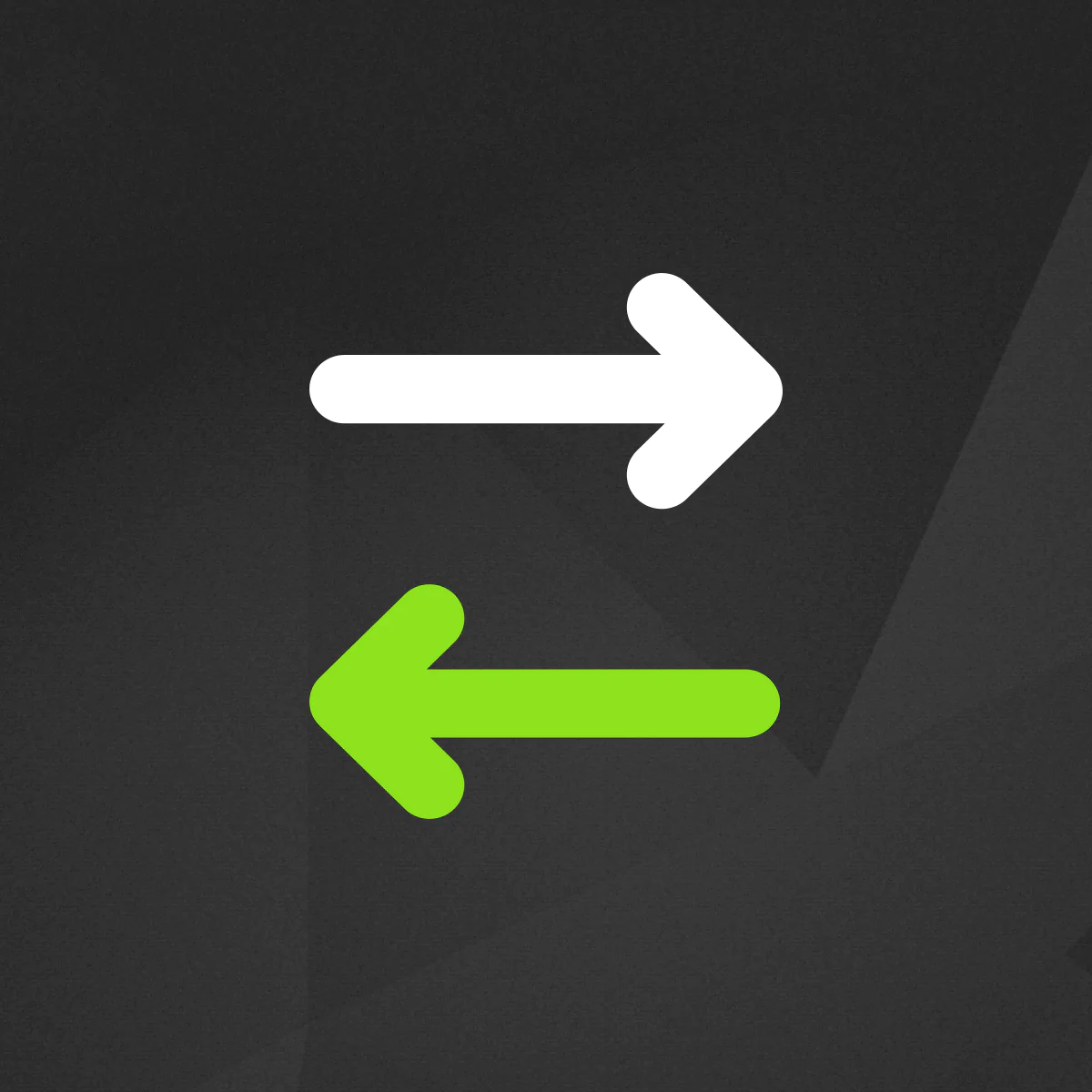
ExIm simplifies the process of transferring content between Shopify stores, making it easy to migrate or duplicate your store's pages, blog posts, and theme configurations. With ExIm, you can export data in CSV, JSON, or XML format, ensuring compatibility with various platforms and systems.
The app also allows for selective data import, enabling you to choose specific pages, blogs, or theme settings to transfer, without overwriting existing content. ExIm's user-friendly interface and streamlined functionality make it an essential tool for managing your store's content and simplifying the migration process.
The one-click feature enables fast bulk export/import of pages, blogs, and theme settings, saving time and effort in the setup process.
ExIm Highlights:
- Streamlines store setup process by allowing easy duplication of pages, blogs, and theme settings.
- Convenient one-click feature for bulk export/import of content and settings.
- Ideal for theme developers needing to replicate theme settings across multiple stores.
- Export pages, blogs, and theme settings in CSV, JSON, or XML format.
- Preserve formatting and images during data transfer.
Choosing Backup Apps For Shopify
Pricing and Plans
Evaluate backup app pricing plans, including free trials, essential, and premium plans with varying features. Consider costs of essential features like daily backups, automated backup history, and bulk restore options.
Look for plans matching your store's size, backup needs, and budget constraints. Assess the value of each plan based on data protection, backup frequency, and restoration options to choose the best fit for your business.
Ease of Use
Choose a Shopify backup app with a user-friendly interface, one-click automated backups, and intuitive restore options for efficient data recovery. Look for detailed backup logs and easy access to backup/restore functionalities.
Prioritizing ease of use in a backup app saves time and ensures effective data protection for your store. User-friendly backup solutions are essential for maintaining security and integrity.
Data Export Options
Prioritize data export options when selecting a Shopify backup app for seamless data management and protection. Export data in formats like CSV files for compatibility with other systems, disaster recovery, and data migration.
Regularly exporting data maintains a secure copy outside Shopify, safeguarding your business information in emergencies or system failures.
Free Trial Availability
Explore Shopify backup apps with free trials to assess their suitability for your store's needs. Test the app's interface, ease of use, compatibility, speed, reliability, and data restoration capabilities during the trial. Utilize free trials to compare apps and make an informed decision before committing to a paid plan, ensuring effective data protection for your business.
Support and Resources
Prioritize dependable customer support and access to useful resources when selecting a backup app for your Shopify store. Look for apps with prompt customer support, clear documentation, privacy policies, FAQs, tutorials, and additional communication channels.
Choosing a backup app with robust support and accessible resources is vital for safeguarding your business data and enhancing user satisfaction.
Conclusion: 9 Best Shopify Backup Apps
Protecting your Shopify store's data is crucial for the success of your business. By investing in a reliable backup app, you can ensure that your valuable information is safe and secure.
With automated backups and easy restoration options, you can have peace of mind knowing that your data is always protected.
Don't wait until it's too late to safeguard your business - choose a backup app that meets your needs today and protect your store from any potential data loss.
Your business deserves the best protection, so take action now and secure your data for a worry-free future.
Keep on reading about Shopify. For example 9 Best Shopify Music Apps and 11 Best Shopify Banner Apps. Both courtesy of our very own Shopify Theme Detector


